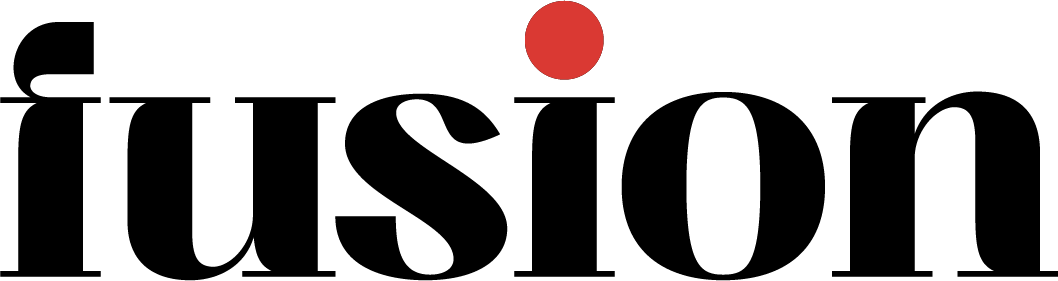- Access Profile: Log in to your account and navigate to your profile.
- Go to Settings: Find the “Settings” or “Account Settings” option in your profile navigation.
- Select Delete Account: Look for a “Delete Account” or similar option within the settings.
- Confirm Deletion: Confirm your decision to delete the account.